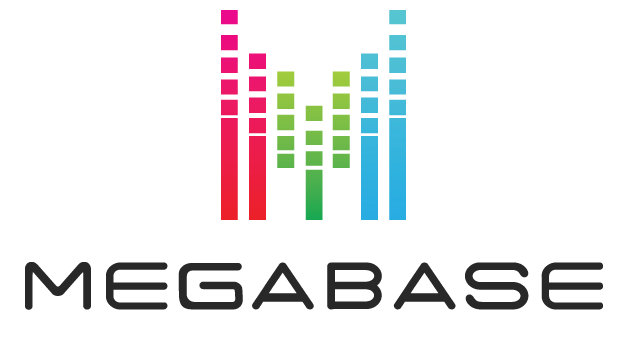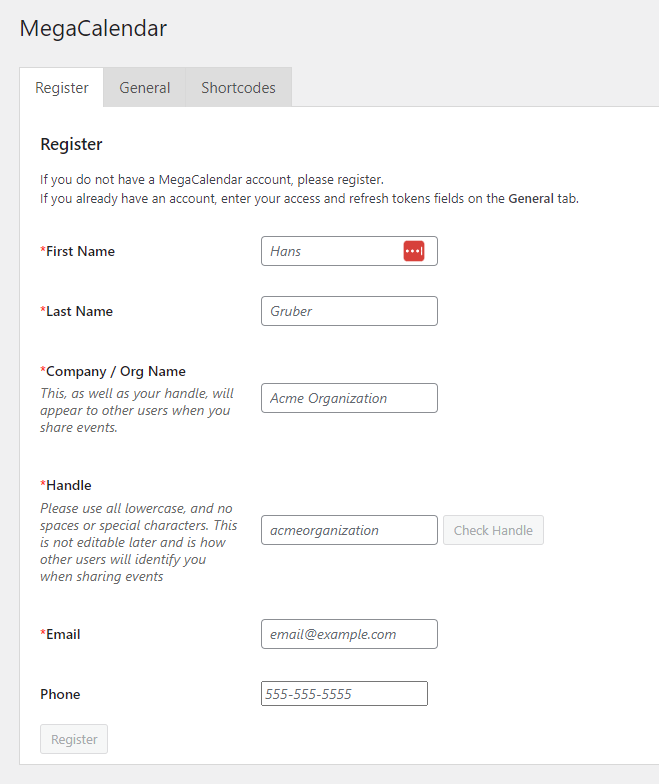Get MegaCalendar Plugin
Go to Plugins > Add New from your WordPress dashboard area and search MegaCalendar. You can also download the latest version of MegaCalendar plugin directly from the WordPress repository here.
Register MegaCalendar Plugin
Once you have downloaded and activated the MegaCalendar plugin, you can follow the registration wizard to help you set up your account.
From the MegaCalendar > Settings page, go to the Register tab.
When all these fields have been filled out, click the Register button. This will bring you to a page to choose from the free version or upgrade to the Pro version
This will generate the MegaCalendar Access Token and Refresh Token, they will automatically be applied. To view these tokens, go to the MegaCalendar > Settings page and click the “Show Access Tokens” button in the General Tab under the Advanced Section.
Pro Version
Check out the pro API Key features here.