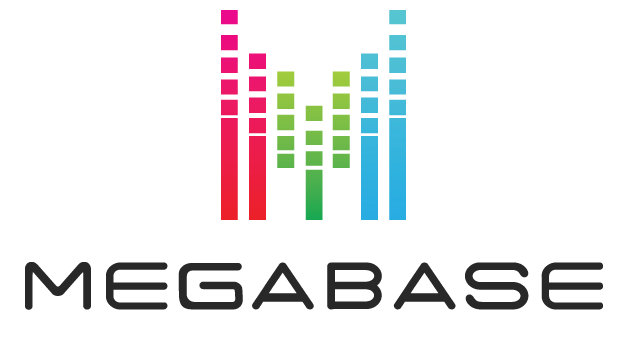This documentation page is currently under construction, please reach out to us if you have questions about custom development.
Table of Contents
- Making API Requests
- Entity Types
- Request Types
- Event Request
- Venue Request (Coming Soon)
- Category Request (Coming Soon)
- User Request (Coming Soon)
- Auth Request (Coming Soon)
- Ping Request (Coming Soon)
- Response Types
- Event Response Types
- Venue Response Types (Coming Soon)
- Category Response Types (Coming Soon)
- Auth Response Types (Coming Soon)
Making API Requests
NOTE: The following is complex custom development, and you should only need to access the API directly if you are trying to build a significant amount of custom functionality. If you are looking to write custom Event queries for your own templates, we have simpler methods outlined here.
Custom API requests can be made using a helper API accessor class that MegaCalendar exposes. The accessor class is MegaCalAPI.
The static method request is used in conjunction with the request type constants defined there, to build custom API requests. This provides a layer of abstraction between your WordPress site and the API, allowing you to interact directly with the MegaCalendar API, if you choose, without the need to reauthenticate or write raw requests. All requests take the following parameters:
- Request Type: The type of request – one of:
- MegaCalAPI::EVENT_REQUEST
- MegaCalAPI::AUTH_REQUEST
- MegaCalAPI::PING_REQUEST
- MegaCalAPI::USER_REQUEST
- MegaCalAPI::VENUE_REQUEST
- MegaCalAPI::CATEGORY_REQUEST
- Action: The request action – Will match the method names inside of the related request class
- Args: The request parameters to send to the API – Each request class contains a list of accepted and required parameters for each action
In the event of a failure requests will throw an ApiException.
For more information on the API itself, you can find the API specification here.
Examples
try {
// Programattically create an event
$event_upsert_response = MegaCalAPI::request( MegaCalAPI::EVENT_REQUEST, 'create_event', array(
'title' => 'My New Event',
'event_date' => '2023-03-25',
'published' => true,
'tagged_users' => array(),
) );
// Programattically delete an event
$event_delete_response = MegaCalAPI::request( MegaCalAPI::EVENT_REQUEST, 'create_event', array(
'event_id' => 243,
'change_type' => '',
) );
// Get a list of all Venues
$get_venue_response = MegaCalAPI::request( MegaCalAPI::VENUE_REQUEST, 'get_venues' );
} catch( ApiException $e ) {
error_log( $e->get_simple_message() );
}
Entity Types
The API converts raw responses into convenient objects to make accessing and interacting with data simpler. Below we outline the different objects that you will be dealing with.
Event
Events are the core of MegaCalendar, and are likely the Entity that you will be interacting with most frequently. Any time you are working with a list of Events returned from the API, you can use the following methods to retrieve the data from the Event.
Source: class-event.php
Get the Event’s id
Returns: Integer
Examples:
echo esc_html( $event->get_id() ); // Print the Event's id
Get the Event’s Title
Returns: String
Examples:
echo esc_html( $event->get_title() ); // Print the Event's title
Get the Event’s full-sized image URL
Returns: String
Examples:
<img src="<?php echo esc_url( $event->get_image_url() ); ?>" />
Get the Event’s thumbnail-sized image URL, falls back to full-size if empty
Returns: String
Examples:
<img src="<?php echo esc_url( $event->get_image_url_square() ); ?>" />
Get the Event’s large-sized image URL, falls back to full-size if empty
Returns: String
Examples:
<img src="<?php echo esc_url( $event->get_image_url_detail() ); ?>" />
Get the Event’s banner-sized image URL, falls back to full-size if empty
Returns: String
Examples:
<img src="<?php echo esc_url( $event->get_image_url_banner() ); ?>" />
Get the Event’s date
Returns: String
Examples:
echo date( 'm/d/Y', strtotime( $event->get_event_date() ) ); // Print the Event date in 'm/d/Y' format
Get the Event’s start time
Returns: String
Examples:
echo date( 'g:ia', strtotime( $event->get_start_time() ) ); // Print the Event start time in 'g:ia' format
Get the Event’s end time
Returns: String
Examples:
echo date( 'g:ia', strtotime( $event->get_end_time() ) ); // Print the Event end time in 'g:ia' format
Get the Event’s description
Returns: String (HTML-allowed)
Examples:
echo wp_kses_post( $event->get_description() ); // Print the event description, allowing only HTML tags that wp_kses_post allows echo strip_tags( $event->get_description() ); // Print the event description, allowing no HTML tags echo apply_filters( 'the_content', $event->get_description() ); // Print the Event description without any escaping, and apply the_content
Get the Event’s Venue
Returns: Venue
Examples:
// Print the Event's Venue name
$venue = $event->get_venue();
if( !empty( $venue ) ) {
echo esc_html( $venue->get_name() );
}
Gets the Event’s owner
Returns: User
Examples:
// Print the Event owner's handle $owner = $event->get_owner(); echo esc_html( $owner->get_handle() );
Gets the Event’s Category
Returns: Category
Examples:
// Print the Event's Category name $cat = $event->get_event_category(); echo esc_html( $cat->get_name() );
Gets the Event organizer details
Returns: String (HTML-allowed)
Examples:
echo wp_kses_post( $event->get_organizer() ); // Print the event organizer details, allowing only HTML tags that wp_kses_post allows echo strip_tags( $event->get_organizer() ); // Print the event organizer details, allowing no HTML tags echo apply_filters( 'the_content', $event->get_organizer() ); // Print the Event organizer details without any escaping, and apply the_content
Gets the Event private notes
Returns: String (HTML-allowed)
Examples:
echo wp_kses_post( $event->get_private_note() ); // Print the event private notes, allowing only HTML tags that wp_kses_post allows echo strip_tags( $event->get_private_note() ); // Print the event private notes, allowing no HTML tags echo apply_filters( 'the_content', $event->get_private_note() ); // Print the Event private notes without any escaping, and apply the_content
Gets the Event’s Facebook url
Returns: String
Examples:
<a href="<?php echo esc_url( $event->get_facebook_url() ); ?>">Facebook Link</a>
Gets the Event’s ticket URL
Returns: String
Examples:
<a href="<?php echo esc_url( $event->get_ticket_url() ); ?>">Get Tickets</a>
Gets the Event’s cost details
Returns: String
Examples:
echo esc_html( $event->get_price_details() ); // Print the Event's price
Gets the Event’s published status
Returns: Boolean
Examples:
$published = $event->get_published();
if( $published ) {
echo 'Event ' . $event->get_id() . ' is public';
} else {
echo 'Event ' . $event->get_id() . ' is not public';
}
Get an Event’s tagged users
Returns: Array<TaggedUser>
Examples:
// Print all tagged handles for the Event
foreach( $event->get_tagged_users() as $user ) {
echo esc_html( $user->get_handle() );
}
Determine if an Event was created by your account, or shared with your account
Returns: Boolean
Examples:
$mine = $event->get_created_by_me();
if( $mine ) {
echo esc_html( $event->get_id() ) . ' is mine';
} else {
echo esc_html( $event->get_id() ) . ' is not mine';
}
Get the Event’s recurrence details
Returns: EventRecurrenceDetail
Examples:
// Print the Event's recurrence type
$recurrence = $event->get_recurrence();
if( !empty( $recurrence ) ) {
echo esc_html( $recurrence->get_type() );
}
Venue
A Venue is a place where an Event occurs. Not all Events have Venues, but when one does a Venue object is what will be returned.
The methods outlined below allow you to access the properties of a Venue.
Source: class-venue.php
Get the Venue’s id
Returns: Integer
Examples:
// Get a Venue from an Event
$venue = $event->get_venue();
// Check if the Event has a Venue
if( !empty( $venue ) ) {
// Print the Venue id
echo esc_html( $venue->get_id() );
}
Get the Venue’s name – Name should never be empty if a Venue exists
Returns: String
Examples:
// Get a Venue from an Event
$venue = $event->get_venue();
// Check if the Event has a Venue
if( !empty( $venue ) ) {
// Print the Venue name
echo esc_html( $venue->get_name() );
}
Get the Venue’s location – Location is a free-text string, used to provide additional details about a Venue. It can be empty
Returns: String
Examples:
// Get a Venue from an Event
$venue = $event->get_venue();
// Check if the Event has a Venue
if( !empty( $venue ) ) {
// Print the Venue's location details
echo esc_html( $venue->get_location() );
}
Get the Venue’s published/unpublished status
Returns: Boolean
Examples:
// Get a Venue from an Event
$venue = $event->get_venue();
// Check if the Event has a Venue
if( !empty( $venue ) ) {
// Print the Venue's Published status
$pub_status = $venue->get_published();
if( $pub_status ) {
$published = 'Published';
} else {
$published = 'Unpublished';
}
echo esc_html( $venue->get_name() . ': ' . $published );
}
Category
Categories are used to group Events together through taxonomic terms that you define.
API Event Requests allow you to filter Events by category, and Events allow you to get or set the Category that they belong to.
Source: class-event-category.php
Get the Category’s id
Returns: Integer
Examples:
// Get a Category from an Event $cat = $event->get_event_category(); // Print the Category id echo esc_html( $cat->get_id() );
Get the Category’s name
Returns: String
Examples:
// Get a Category from an Event $cat = $event->get_event_category(); // Print the Category name echo esc_html( $cat->get_name() );
Get the Category’s published/unpublished status
Returns: Boolean
Examples:
// Get a Category from an Event
$cat = $event->get_event_category();
// Print the Category's Published status
$pub_status = $cat->get_published();
if( $pub_status ) {
$published = 'Published';
} else {
$published = 'Unpublished';
}
echo esc_html( $cat->get_name() . ': ' . $published );
User
Users are other users of MegaCalendar. Since our platform allows you to share Events between calendars owned by different users, there may be cases where the Events that you are interacting with belong to other users. When a User object is returned, you can use the following methods to access the properties of the User.
Source: class-user.php
Gets the User’s id
Returns: Integer
Examples:
// Get a User from an Event $creator = $event->owner(); // Print the User id echo esc_html( $creator->get_id() );
Gets the User’s handle
Returns: String
Examples:
// Get a User from an Event $creator = $event->owner(); // Print the User handle echo esc_html( $creator->get_handle() );
Gets the User’s Pro Account status
Returns: Boolean
Examples:
// Get a User from an Event $creator = $event->owner(); $pro_status = $creator->get_pro_account() ? 'Pro' : 'Non-Pro'; // Print "user-handle: Pro" or "user-handle: Non-Pro" echo esc_html( $creator->get_handle() . ': ' . $pro_status );
Gets the User’s calendar name
Returns: String
Examples:
// Get a User from an Event $creator = $event->owner(); // Print the User's Calendar Name echo esc_html( $creator->get_calendar_name() );
TaggedUser
Tagged User is simply an extension of the User class used when dealing with shared Events. It has all of the same accessor methods that are outlined in User, as well as two unique methods related to Event sharing.
Source: class-tagged-user.php
Checks if the User handle exists in MegaCal
Returns: Boolean
Examples:
// Print invalid Tagged User handles for an Event
foreach( $event->get_tagged_users() as $user ) {
if( !$user->get_valid() ) {
echo esc_html( $user->get_handle() );
}
}
Gets the status of the attempted share action with this User
Returns: String
Return Values:
- APPROVAL_REQUESTED
- APPROVED
- AUTO_APPROVED
- INACTIVE_USER
- INVALID_CUSTOMER_ID
- INVALID_HANDLE
- NON_PRO
- PRE_VALIDATE
- PRO_EXPIRED
- REJECTED
Examples:
// Print status for all Tagged Users on an Event
foreach( $event->get_tagged_users() as $user ) {
echo esc_html( $user->get_status() );
}
// Print handles of all Tagged Users who have been approved for an Event
foreach( $event->get_tagged_users() as $user ) {
if( $user->get_status() === 'APPROVED' || $user->get_status() === 'AUTO_APPROVED' ) {
echo esc_html( $user->get_status() );
}
}
EventRecurrenceDetail
The EventRecurrenceDetail class will contain an Event’s recurrence details, if it is a recurring Event. You can access information such as recurrence type, the day or date associated with the recurrence, and even recurrence end conditions for custom recurrence.
Source: class-event-recurrence-detail.php
Request Types
Event Request
Get a list of Events
Returns: EventListResponse
- String ‘start_date’: Date in ‘Y-m-d’ format – Will fetch events with a start date on or after the specified date
- String ‘end_date’: Date in ‘Y-m-d’ format – Will fetch events with a start date on or before the specified date
- Boolean ‘upcoming’: true: Fetch all events on or after today / false: Fetch all events before today / unset: Fetch all events past, present, and upcoming
- Integer ‘start_row’: Used with
max_resultfor pagination, the row to begin fetching events from - Integer ‘max_result’: Used for pagination, the total number of events to fetch per page
- Integer ‘event_owner’: Fetch only events owned by the specified User id. NOTE: This should be an API user id, not a WordPress user id
- Integer ‘venue’: Fetch only events tagged with the specified Venue id
- Array<Integer> ‘category’: Fetch only events tagged with the specified Category ids.
- Boolean ‘published’: true: Fetch only published events / false: Fetch only unpublished events / unset: Fetch both published and unpublished events
Get a single Event’s details
Returns: EventDetailResponse
- Integer ‘event_id’: The id of the Event to fetch details for. – *Required
Creates a new Event
Returns: EventUpsertResponse
- String ‘title’: The title for the new Event. – *Required
- String ‘image_url’: A valid URL, pointing to the full-size Event image
- String ‘image_url_square’: A valid URL, pointing to a thumbnail-sized Event image
- String ‘image_url_detail’: A valid URL, pointing to a large-sized Event image
- String ‘image_url_banner’: A valid URL, pointing to a banner-sized Event image
- String ‘event_date’: Date in ‘Y-m-d’ format – The start date of the Event – *Required
- String ‘start_time’: The Event start time, in any time format – NOTE: We do not handle timezones, or time formatting on the API-level
- String ‘end_time’: The Event end time, in any time format – NOTE: We do not handle timezones, or time formatting on the API-level
- String ‘description’: The Event description – May include most HTML elements. Scripts and other potentially harmful tags will be stripped.
- Array ‘venue’: An associative array representing the Event’s Venue.
- Integer ‘id’: An existing Venue’s id – To tag the Event with a Venue that already exists
- String ‘name’: The Venue name – To tag the Event with a new Venue
- String ‘location’: The Venue’s location – Used when adding a new Venue, to include additional details.
- Array ‘event_category’: => An associative array representing the Event’s Category
- Integer ‘id’: An existing Category’s id – To tag the Event with a Category that already exists
String ‘name’: The Category name – To tag the Event with a new Category
- Integer ‘id’: An existing Category’s id – To tag the Event with a Category that already exists
- Array<String> ‘tagged_users’: A list of user handles for users to share this event with on creation – If none, pass an empty array – *Required
- String ‘organizer’: The Event organizer details – May include most HTML elements. Scripts and other potentially harmful tags will be stripped.
- String ‘private_note’: The Event private notes – May include most HTML elements. Scripts and other potentially harmful tags will be stripped.
- String ‘facebook_url’: A valid URL pointing to the Event on Facebook
- String ‘ticket_url’: A valid URL pointing users to where they can purchase tickets for the Event
- String ‘price_details’: Details about the Event’s price
- Boolean ‘published’: True: publish the Event on creation / False: Unpublish the Event on creation – *Required
- EventRecurrenceDetail ‘recurrence’: The Event’s recurrence details, as an EventRecurrenceDetail model.
Update an existing Event’s details
Returns: EventUpsertResponse
- Integer ‘event_id’: The id of the Event to update. – *Required
- String ‘title’: The title for the new Event.
- String ‘image_url’: A valid URL, pointing to the full-size Event image
- String ‘image_url_square’: A valid URL, pointing to a thumbnail-sized Event image
- String ‘image_url_detail’: A valid URL, pointing to a large-sized Event image
- String ‘image_url_banner’: A valid URL, pointing to a banner-sized Event image
- String ‘event_date’: Date in ‘Y-m-d’ format – The start date of the Event
- String ‘start_time’: The Event start time, in any time format – NOTE: We do not handle timezones, or time formatting on the API-level
- String ‘end_time’: The Event end time, in any time format – NOTE: We do not handle timezones, or time formatting on the API-level
- String ‘description’: The Event description – May include most HTML elements. Scripts and other potentially harmful tags will be stripped.
- Array ‘venue’: An associative array representing the Event’s Venue.
- Integer ‘id’: An existing Venue’s id – To tag the Event with a Venue that already exists
- String ‘name’: The Venue name – To tag the Event with a new Venue
- String ‘location’: The Venue’s location – Used when adding a new Venue, to include additional details.
- Array ‘event_category’: => An associative array representing the Event’s Category
- Integer ‘id’: An existing Category’s id – To tag the Event with a Category that already exists
String ‘name’: The Category name – To tag the Event with a new Category
- Integer ‘id’: An existing Category’s id – To tag the Event with a Category that already exists
- Array<String> ‘tagged_users’: A list of user handles for users to share this event with on creation – If none, pass an empty array
- String ‘organizer’: The Event organizer details – May include most HTML elements. Scripts and other potentially harmful tags will be stripped.
- String ‘private_note’: The Event private notes – May include most HTML elements. Scripts and other potentially harmful tags will be stripped.
- String ‘facebook_url’: A valid URL pointing to the Event on Facebook
- String ‘ticket_url’: A valid URL pointing users to where they can purchase tickets for the Event
- String ‘price_details’: Details about the Event’s price
- Boolean ‘published’: True: publish the Event on creation / False: Unpublish the Event on creation
- EventRecurrenceDetail ‘recurrence’: The Event’s recurrence details, as an EventRecurrenceDetail model.
- String ‘change_type’: The change type to apply when updating the Event – Used with recurrence, empty string for a non-recurring Event – *Required
- ”
- ‘UPDATE_THIS’
- ‘UPDATE_THIS_ONWARD’
- ‘UPDATE_ALL’
Delete an Event
Returns: EventDeleteResponse
- Integer ‘event_id’: The id of the Event to delete. – *Required
- String ‘change_type’: The change type to apply when deleting the Event – Used with recurrence, empty string for a non-recurring Event – *Required
- ”
- ‘DELETE_THIS’
- ‘DELETE_THIS_ONWARD’
- ‘DELETE_ALL’
Publish or unpublish an Event
Returns: EventPublishResponse
- Integer ‘event_id’: The id of the Event to publish/unpublish. – *Required
- Boolean ‘published’: True: publish the Event / False: Unpublish the Event – *Required
Get upsert details for a specific Event
Returns: EventUpsertBodyResponse
- Integer ‘event_id’: The id of the Event to fetch upsert details for. – *Required
Get upsert details without a specific Event
Returns: EventUpsertBodyResponse
- Takes no params
Get a list of Entities to filter Events by
Returns: EventFilterResponse
- Boolean ‘published’: True: Return only published Entities / False: Return only unpublished Entities / Unset: Return all Entities
Process an Event date for recurrence, and return details to assist with building the recurrence details
Returns: EventRecurrenceResponse
- String ‘event_date’: Date in ‘Y-m-d’ format – The start date of the Event
Get an Event’s processing details using the returned execution id – Generally used to check the status of recurring Event generation
Returns: EventProcessingResponse
- String ‘execution_id’: The execution id for the creation action of the Event that you want to look up – *Required
More Coming Soon!
Response Types
Events
EventListResponse is returned after a request to the Event list endpoint
Get the array of Events from the response
Returns: Array<Event>
- Takes no params
Get the total number of Events that match the request
Returns: Array<Event>
- Takes no params
EventDetailResponse is returned after a request to the Event detail endpoint
Get the Event from the response
Returns: Event
- Takes no params
EventDetailResponse is returned after a request to the Event upsert endpoint
Get the Event id from the response
Returns: Integer
- Takes no params
EventDeleteResponse is returned after a request to the Event deletion endpoint. Aside from its type, there are no unique methods or properties for EventDeleteResponse.
EventUpsertBodyReponse is returned after a request to the Event upsert details or new upsert details endpoints
Gets the Event details from the response, if applicable
Returns: Event
- Takes no params
Gets the list of available Categories from the response
Returns: Array<Category>
- Takes no params
Gets the list of available Venues from the response
Returns: Array<Venue>
- Takes no params
EventFilterResponse is returned after a request to the Event filters endpoint
Get the Event owners from the response
Returns: Array<User>
- Takes no params
Get the Venues from the response
Returns: Array<Venue>
- Takes no params
Get the Event Categories from the response
Returns: Array<Category>
- Takes no params
EventRecurrenceResponse is returned after a request to the Event Recurrence endpoint
Get the Event Recurrence details from the response
Returns: EventRecurrenceDetail
- Takes no params
EventProcessingResponse is returned after a request to the Event Processing endpoint
Get the Event processing details from the response
Returns: EventProcessingDetail
- Takes no params
More Coming Soon!